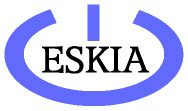How do I retrieve a message I accidentally archived in Gmail?
When a message is accidentally archived in Gmail it no longer appears in your normal messages but is not deleted.
This is achived by pressing the archive button![]()
To retrieve the message:
On the left under Labels select more. This will reveal all mail. The all mail label will allow you to see all mail including the archived mail.
After you have click on the message that has been accidentally archived you can click ![]() restore and this will restore the message to orignial location.
restore and this will restore the message to orignial location.