Windows
How do I backup my bookmarks
This depends on which browser you are using.
For Firefox there is an option called 'Firefox Sync' which will back up and allow you to synchronise your bookmarks through several devices. This is found by clicking the three horizontal bars at the top right and choosing Sign in to sync. You will need a Firefox account but these are free and last forever.
Google Chrome has book mark sync to turn this on. There is an option that looks like a person in a circle to the left of the three vertical dots at the top right. If you click this symbol there is an option to start sync. This will prompt you to create a Gmail account if you do not have one but if you do you can just log in to your Gmail account.
Each of these browser and other browser have a more in depth guide on how to do this in their own section.
Author: Duncan Mitchell
Last update: 2019-03-19 14:01
How do I select all in a document or file manager?
To select 'all' in a document or files in File Manager press the 'Ctrl' key or Control key at the bottom left or right of your keyboard and while holding the 'Ctrl' key press the 'A' key. After letting go of the 'A' key you can let go of the 'Ctrl' key. This will proceed to select all items or words in a particular window.
Author: Duncan Mitchell
Last update: 2019-03-19 13:51
How do I copy and paste?
Copy and paste can be done in several ways but the easiest ways are:-
Highlight the section you want to copy by pressing your left mouse button and dragging over the area you want to copy.
Then you can select the edit menu and click copy. Move to the location you want to paste and select the edit menu again and paste.
The alternative method is after you have selected the objects you want to copy press the 'Ctrl' or 'Control' button on your keyboard and press the 'C' key while holding the Control key, this will copy the object. When you have moved tot the location you want to paste the object press 'Ctrl' or 'Control' key and the letter 'V' this will paste the object.
Copy and paste works on text in a Word document, a web page Excel spreadsheet or any text that you can select. It also works on files so if you want to copy a file to a memory stick this can be done in the same way.Author: Duncan
Last update: 2019-04-17 10:01
How do I activate my new AVG key?
This entry is in revision and can not be displayed.Author: Jonathon
Last update: 2019-07-24 17:15
How to I enter my activation key in to AVG
Instructions for the activation of your new AVG Internet Security licence
Step 1: Click on the AVG icon at bottom right hand corner of your screen. If you cannot see it my may need to click on the ꓥ symbol and then click on the AVG icon (as shown in Figure 1) If you still cannot see it try looking on your desktop or start menu for an icon that that looks like the image in Figure 1
 Figure 1: The AVG Icon
Figure 1: The AVG Icon
Step 2: Once you have the AVG control panel open go to the top right and select my AVG (Figure 2).
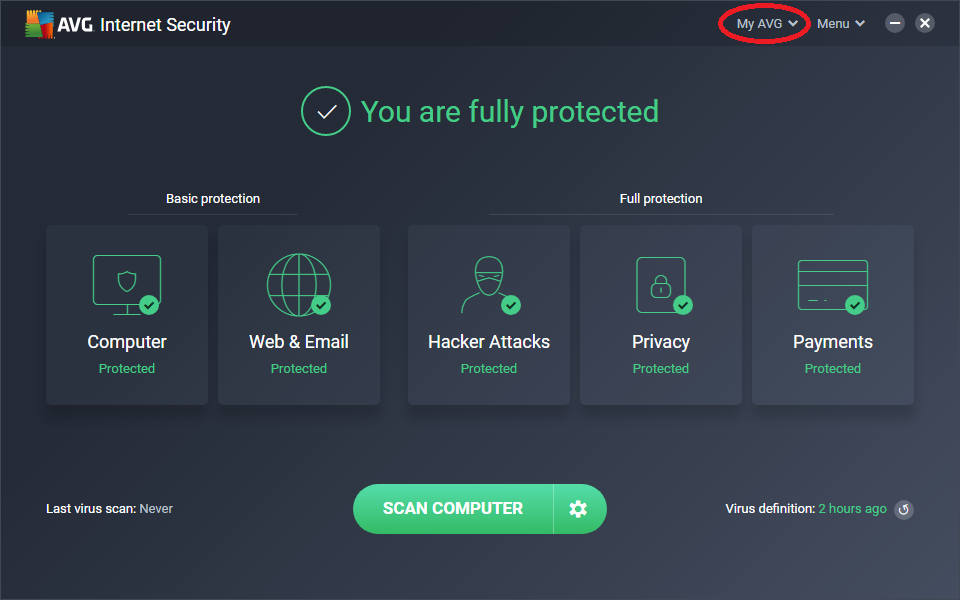 Figure 2: Location of the "My AVG" button
Figure 2: Location of the "My AVG" button
Step 3: Select my subscription from the menu that has now appeared (Figure 3)
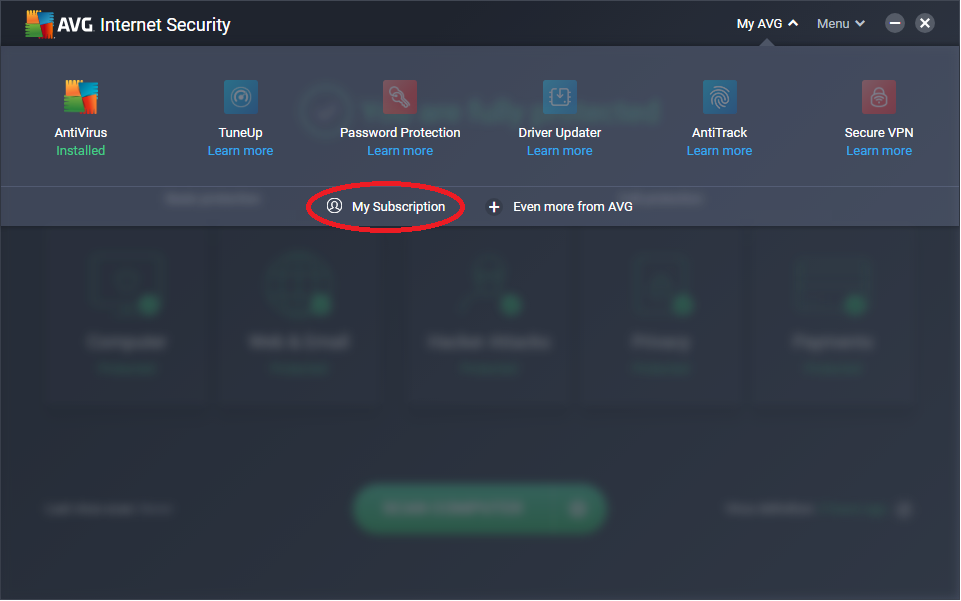 Figure 3: Location of the My Subscription button
Figure 3: Location of the My Subscription button
Step 4: Select “Enter a valid activation code” on the screen that has now appeared (Figure 4).
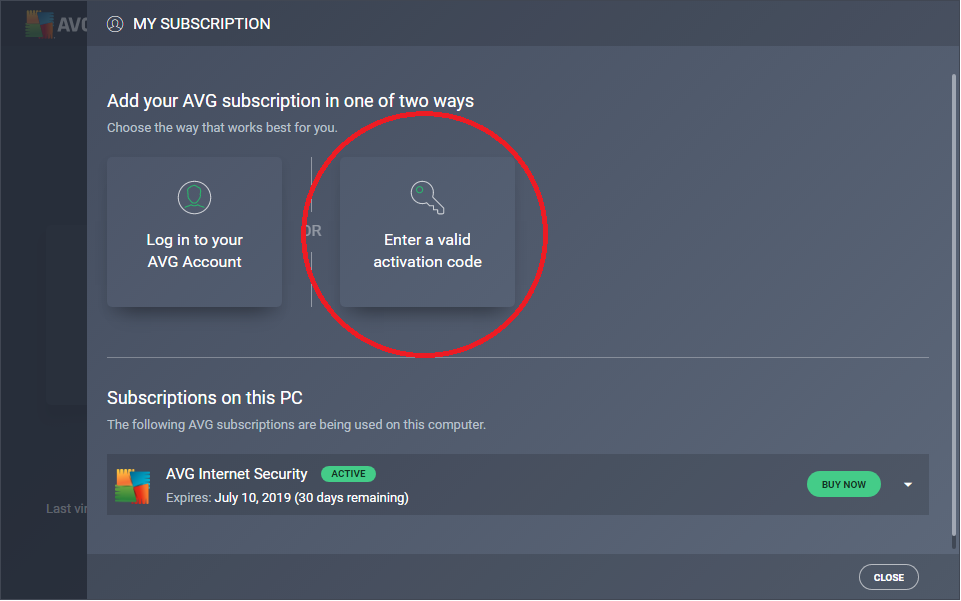 Figure 4: Location of the Subscription code button
Figure 4: Location of the Subscription code button
Step 5: Paste or type the activation code we sent you making sure to include the hyphens in the correct places and then click on the green Enter button (Figure 5)
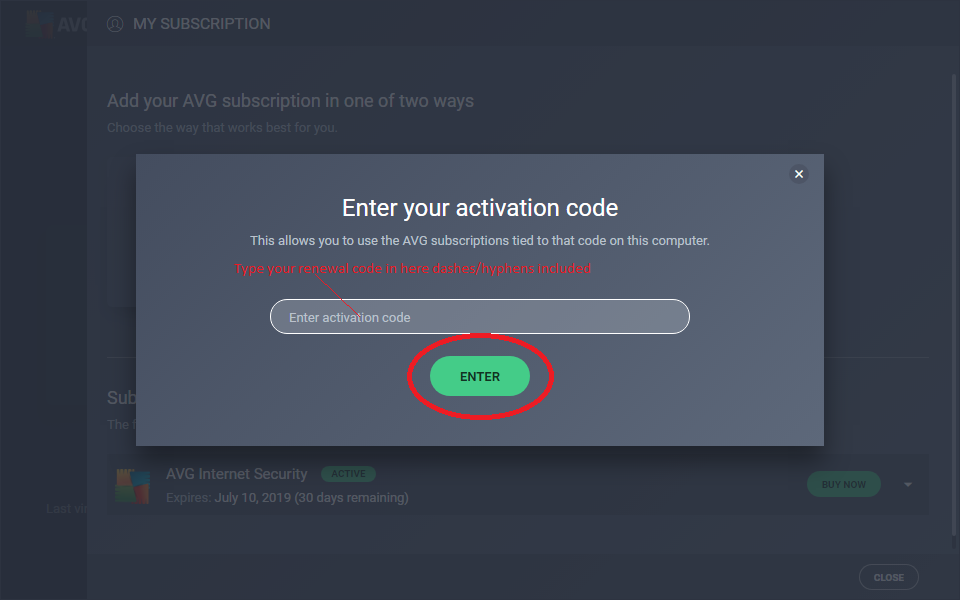 Figure 5: Activation code insertion window
Figure 5: Activation code insertion window
A window now appears and will confirm the details you have just entered and will give you the expiry date of the new code (Figure 6)
Click on the green continue button to close this window and then you can close any of the other open AVG windows
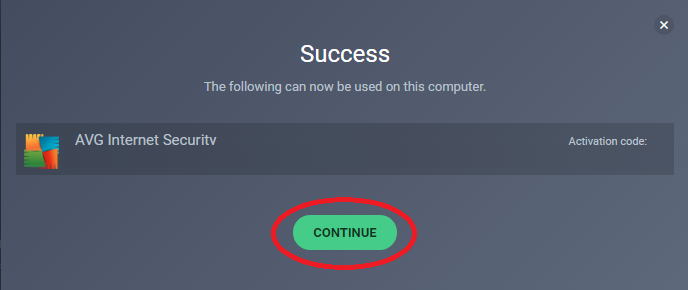
Figure 6: The confirmation window
Please do call us on 01226812000 if you have any problems or queries.
Author: Jonathon
Last update: 2019-07-22 16:41
Mac
What is the best way to keep my Mac secure and safe from hackers?
Until recently Mac's were relatively secure. However, due to the recent popularity of Macs, they are now being targeted by hackers. As with PCs it is recommended that an anti-virus is installed and they are backed-up regularly. Fortunately there is some excellent software to do both of these tasks free of charge.
To back up your Mac there is a piece of software called 'Time Machine'. This is installed as standard and just needs activating and then you need an external hard drive for it to work. This will back up your files and the operating system and protect against accidental deletion and failure of the hard drive. Unfortunately it will not protect against fire, flood and theft of both units. If you require a greater reliability there are many online backup systems these usually do have a monthly cost but for home users this is usually not too high.
Antivirus: this has become a necessity for all computers as viruses and spyware are now a major issue especially with the advent of ransomware. Luckily there is an excellent free antivirus for anyone to use called Avast, this can be obtained from https://www.avast.com/en-gb/free-mac-security the only downside with Avast for Mac is the advertising but if you can ignore this it is an excellent piece of software.
As well as antivirus there is also anti-malware. A good source for this is Malwarebytes that have a free download for Macs at https://www.malwarebytes.com/mwb-download/ this is free for home use only and not commercial use.
One of the last and probably the most important piece of advice with a Mac is to ensure that it is kept up to date. Apple release a new version of their operating system every year and this includes many improvements and security updates and is high recommended as without them your computer is not classed as secure.
Author: Duncan Mitchell
Last update: 2019-03-19 13:56
Android
Should I install anti-virus software on a tablet
For Android tablet and phones there are several Anti-viruses that can be installed. It is recommended to have an anti-virus but not essential.
The anti-viruses we recommend are AVG or Avast. Both offer a free and paid version for Android. The free version uses advertisements to collect revenue so if you do not want adverts you will need to pay for the software. Both can be downloaded through the Google Play store.
Author: Duncan Mitchell
Last update: 2019-03-27 13:31
Windows » Windows 10
How do I turn on metered connection on Windows 10
If you are running on a limited connection Windows 10 such as a 3G or 4G mobile data connection Windows 10 could can be using a lot of your data allowance in the background to perform necessary windows updates. By turning on metered mode for a connection Windows 10 will only perform the bare minimum of updates to keep your system safe. Windows 10 then will fully update when it next connects to a non-limited connection.
To enable Metered Connection Mode:
- Click on the Start Button (in the lower left corner of the screen)

- Click Settings (the gear Icon to the left)

- Choose Network & Internet
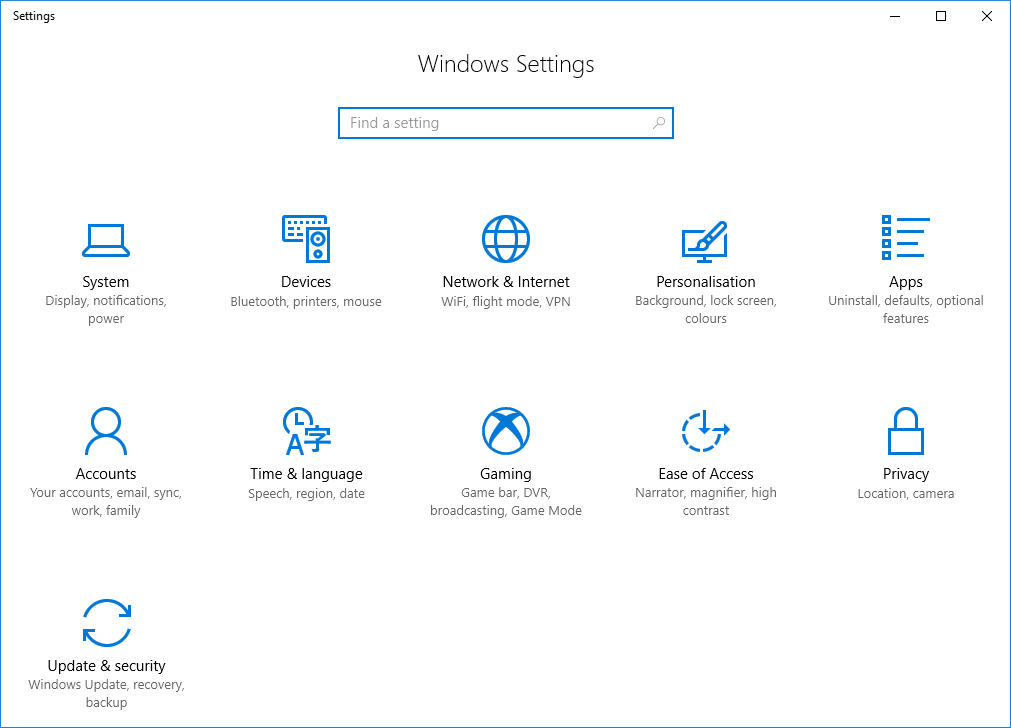
- Click on Wifi (or ethernet if you are connected by a ethernet cable)
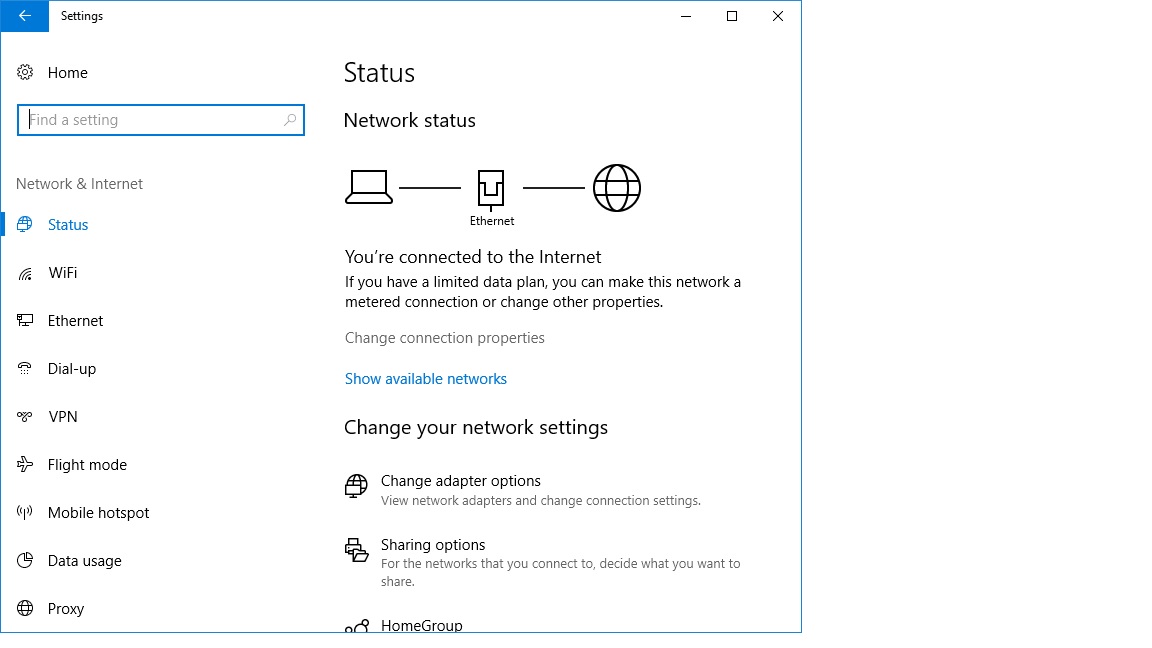
- Click on 'Manage known networks'
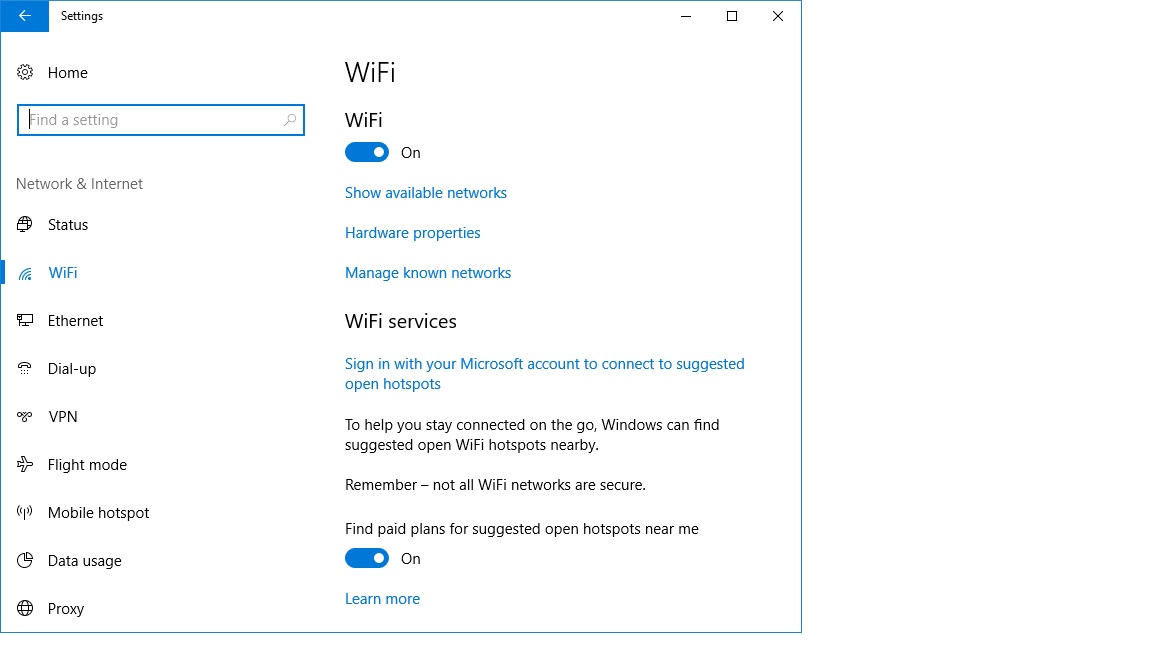
- Find the network name, this will be unique to your connection there could be a few
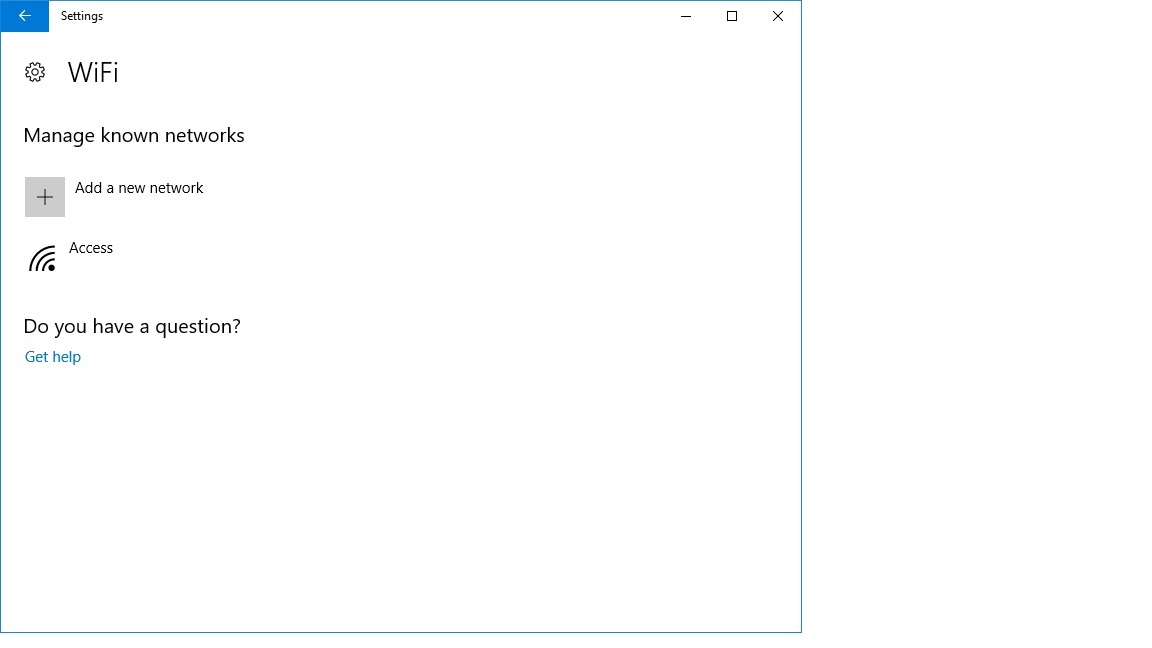
- Click the properties button
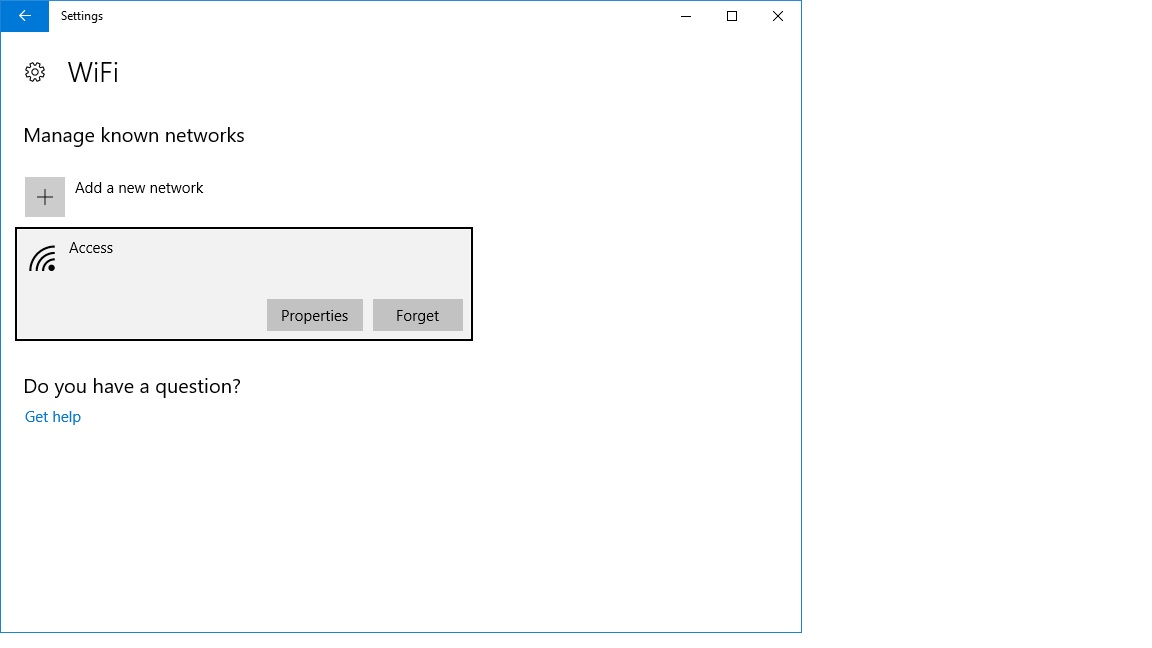
- Click Metered Connection
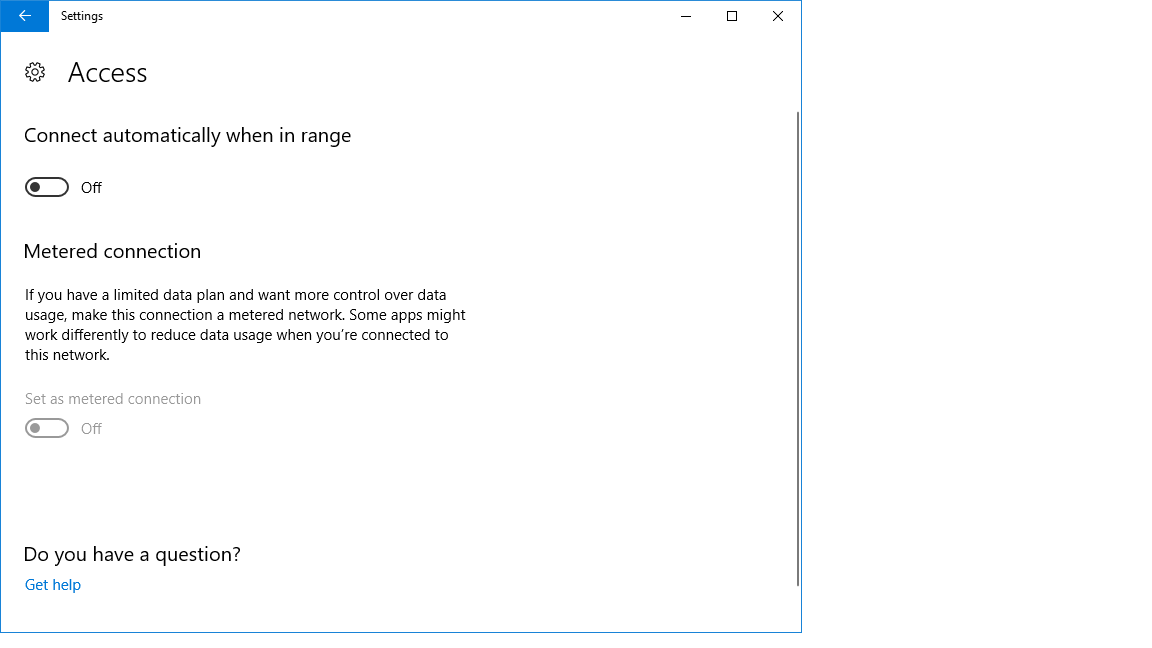
By following these simple steps you can reduce the ammount of mobile data Windows 10 consumes through Windows Update as well as still keeping your computer safe from hackers and viruses
Author: Jonathon
Last update: 2019-03-04 10:33
Windows » Windows 7
When does Windows 7 stop being supported?
The final support date for Windows 7 is January 2020, this the date security updates stop being issued and Windows 7 should not be used after this date.Author: Duncan Mitchell
Last update: 2019-03-27 13:55
I am getting a message saying Windows 7 is no longer supported.
As of the 14th of January 2020 Window 7 is no longer supported. This means there will be no more security updates so as time goes on Windows 7 will be come vulnerable to viruses and hackers.
Do I need to upgrade even if I do not do online banking or shopping? Unfortunately the answer is yes you do need to upgrade. If you do anything with passwords these can be compromised and used against you. When we say anything with passwords we include Email and Facebook. The problem with Email and Facebook is that it can be used to scam people you know. A few years ago there was a big problem with compromised Email addresses where people were being contacted by friends saying they were stuck in a foreign country and injured and could they please help by sending money. This or worse things could happen with a compromised address as it looks like it comes from a friend.
If you have a valid Windows 7 licence and your computer is reasonably up to date you are in luck as the upgrade to Windows 10 is free. Microsoft gave all Windows 7 users one year to upgrade when 10 was released, Microsoft have not actually stopped users upgrading for free. Most computers, if they are capable of running Windows 10, run better and quicker than Windows 7. The only real downside of Windows 10 is some old software may not work and it is slightly different. The differences are only mild and should take most users only a few hours to get used to. We always compare changing from Windows 7 to Windows 10 the same as getting a new car, they are fundamentally the same but are just a bit different.
We do highly recommend updating to Windows 10 from 7 as it is more secure, faster and we are finding it more reliable.
Author: Duncan Mitchell
Last update: 2020-01-22 12:19
Windows » Windows Vista
Should I still be using Windows Vista?
As of 11th April 2017 Windows Vista no longer receives security updates. This means that it is classed as 'not secure' and should be updated to a more up to date operating system.
Author: Duncan Mitchell
Last update: 2019-03-19 14:02
Internet
How do I retrieve a message I accidentally archived in Gmail?
When a message is accidentally archived in Gmail it no longer appears in your normal messages but is not deleted.
This is achived by pressing the archive button
To retrieve the message:
On the left under Labels select more. This will reveal all mail. The all mail label will allow you to see all mail including the archived mail.
After you have click on the message that has been accidentally archived you can click  restore and this will restore the message to orignial location.
restore and this will restore the message to orignial location.
Author: Duncan Mitchell
Last update: 2019-03-04 09:55
I have a Plusnet 2704N Sagemcom Router how do I access the enhanced settings page.
The usual address for this router http://192.168.1.254 which will bring you to the normal settings. If you require the enhanced settings the normal address is http://192.168.1.254/expert_user.html. Just be a little careful with the settings here as they cause loss of connection.
If your router is not on the standard address check out our instructions on how to find my routers address.
Author: Duncan Mitchell
Last update: 2019-03-22 16:37
How do I find my routers address.
The easiest way to find your router's address is to press Windows key (the key that looks like a flag at the bottom left of your keyboard) and the letter 'R' simultaneously . This will bring up a box that says 'Run' in the top left corner.
Clear what is in this box and type 'cmd', it does not matter if it is in capitols or not.
This will bring a black box type 'ipconfig' and this will bring back lots of information, one will say 'Default Gateway' this is your routers address and this number can be writtten directly in to your Web Browser to gain access to its settings.
Author: Duncan Mitchell
Last update: 2019-03-27 13:34
My broadband is not working what should I do first?
If your internet is not working the first thing to try is turning off your router for at least 15 minutes. This can clear a lot of faults and check to see if it is a simple problem.
After you have turned off your router and it is still not working see if the telephone line is working or has a lot of noise. If there is a problem with the telephone it is probably that that is causing the problem.
If the line is clear and the router has been restarted it is worth logging on to the router sometime there can be errors on the router its self which will be displayed when logging on or even sometimes it can be a communication issue between the router and the computer. We have a FAQ explaining how to logon to your router.
If all this has failed then it is time to start phoning your service provider or your I.T. support company.
Author: Duncan
Last update: 2019-04-17 16:49
Windows » Windows XP
Should I still be using Windows XP?
As Windows XP stop receiving security updates on 8th April 2014 it is not reccomended to continue to run Windows XP and should be updated to a supported operating system.
Author: Duncan Mitchell
Last update: 2019-03-19 14:01
Windows » Other Versions of Windows and DOS
How do I run my old DOS software under windows?
I you have old DOS based pice of software that will not run directly under Windows you are in luck. There is a pice of software called DOSBox that can run many of your old games and software.
DOSBox can be obtained from https://www.dosbox.com/ it is free and does not contain adverts.
Author: Duncan Mitchell
Last update: 2019-03-04 10:03
Internet » FireFox
How do I view and/or backup my password stored in FireFox
With fiorfox you cannot backup your password without using account sync
click on the menu bar at the top right corner
select options
select the privacy & security sidebar
scroll down to "Logins & Passwords"
Click on saved Passwords
you can now click on show password to see your passwords
Author: Guy
Last update: 2019-03-07 09:48
How do I clear my cache and history?
Most modern browsers have a method of clearing their cache and history in one easy move. In Firefox this can be done by clicking the bookmark button  at the top right then selecting History clear recent history.
at the top right then selecting History clear recent history. 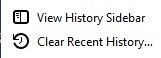 After you have done this you will get the selection for how much history you want to clear, usually this will be Everything:
After you have done this you will get the selection for how much history you want to clear, usually this will be Everything:
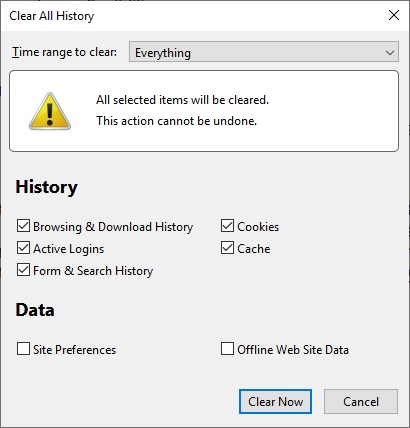 .
.
Once the 'Clear Now' button has been pressed it might take sometime as there might be quite alot of data to clear if it has not been done in some time. Be aware this will also clear any save passwords.
Author: Duncan Mitchell
Last update: 2019-03-19 13:59
Internet » Google Chrome
How do I view and/or backup my password stored in Google Chrome ?
Open Chrome
Click the triple dots in the top right hand corner of the window and select settings
In the search bar at the top type passwords. In Auto-fill click passwords.
Here you can see your stored passwords by clicking the eye icon next to the hidden password .
You can backup your passwords by clicking on the triple dots next to the password header and choose the export option.
Author: Guy
Last update: 2019-03-04 10:14
When I print a webpage it come out too small or too big. How do I make it normal size?
In chrome when you are printing there is an option to change the scale of the printing. This setting can often get modified to change the size of the printing and make either too large or too small.
To locate this scroll down on the left hand side to more settings and click to expand.

It will then look like this.

As you can see there is a scale option make sure this says default not customised. If it says customised change it to default and this should return the size back to default.
Author: Duncan Mitchell
Last update: 2019-06-03 11:53
Other
Should I backup my USB Memory stick?
USB memory sticks are a great way of transporting information, however they are not classed as reliable. This means they can loose data at any time. Quite often we find USB sticks get damaged and loose their entire contents. We always recommend that if the information is important and cannot be replaced always make sure you have multiple copies and definitely do not only have the information only on a memory stick.
Author: Duncan Mitchell
Last update: 2019-03-19 13:48
I have just had a phone call saying my internet is about to be cut off, what should I do?
These phone calls are always scams. When an internet provider is going to cut you off they always just cut you and wait for you to contact them or they contact you by letter if they are closing.
If you think it is genuine phone your provider on a phone number you have for them on a different phone ( if they have phoned you on your mobile phone them back on your landline and if they phone you on your land line phone them back on your mobile) do not let them take control of your computer as no provider will do this.Author: Duncan Mitchell
Last update: 2019-03-27 09:38
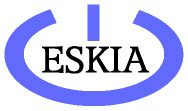
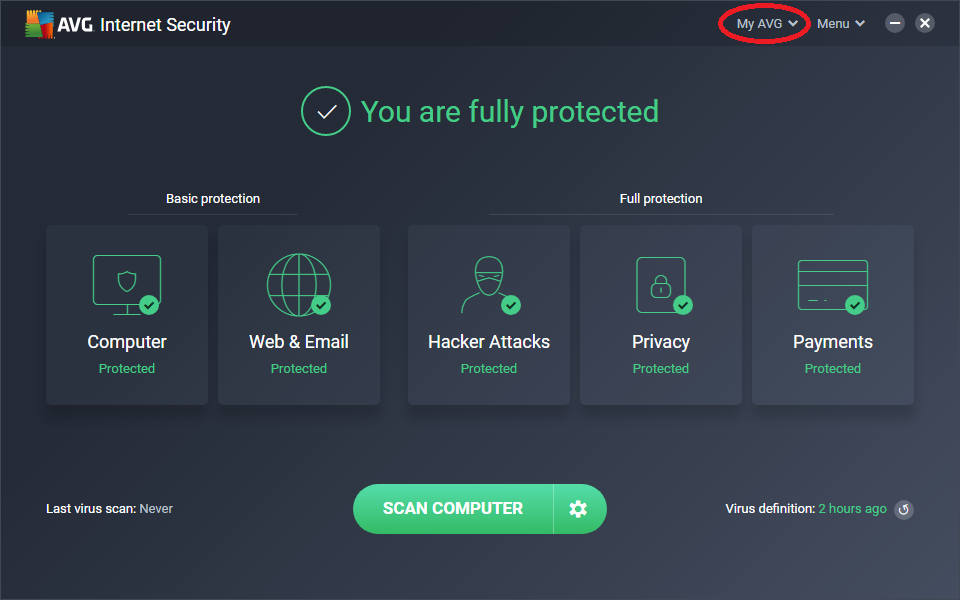 Figure 2: Location of the "My AVG" button
Figure 2: Location of the "My AVG" button 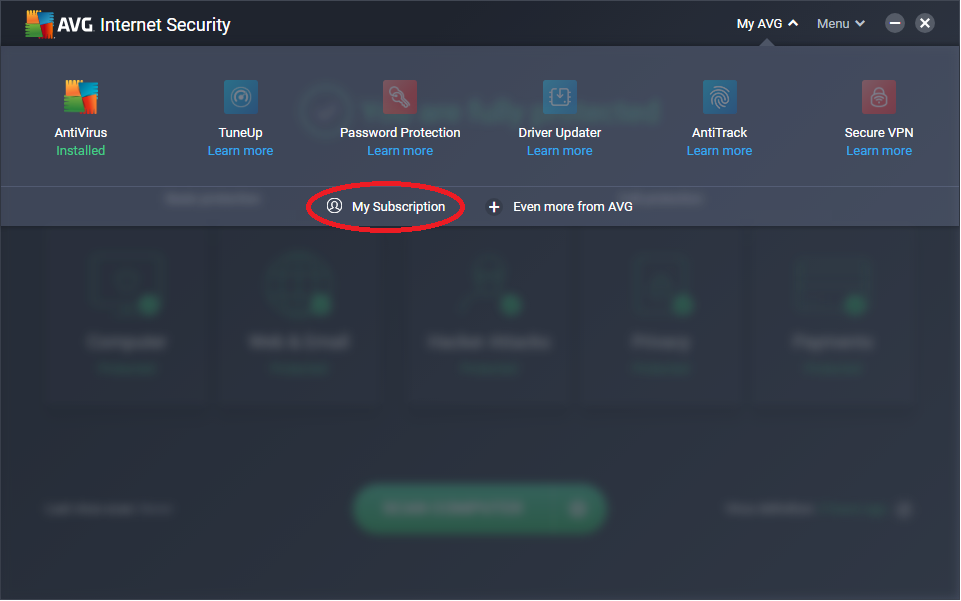 Figure 3: Location of the My Subscription button
Figure 3: Location of the My Subscription button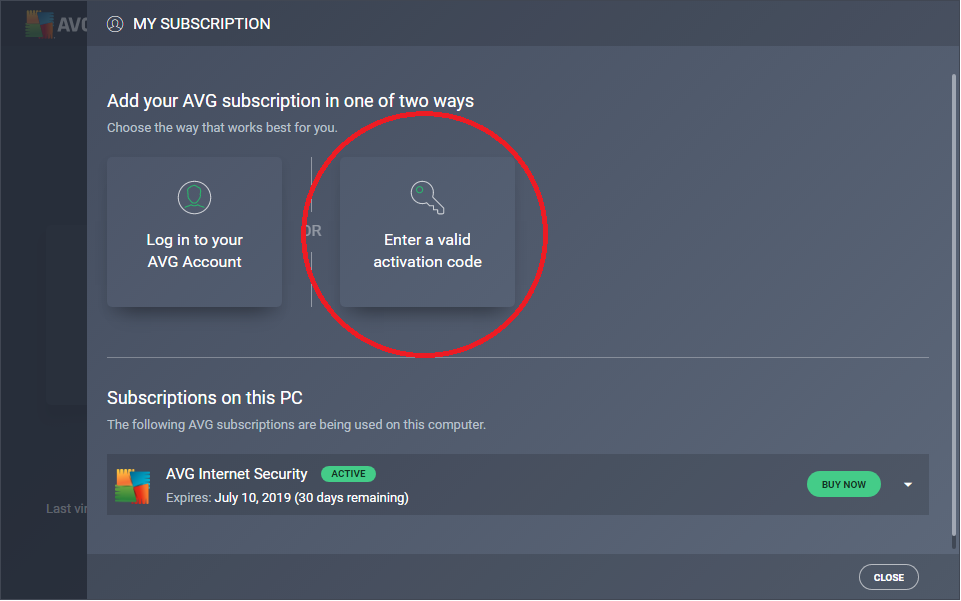 Figure 4: Location of the Subscription code button
Figure 4: Location of the Subscription code button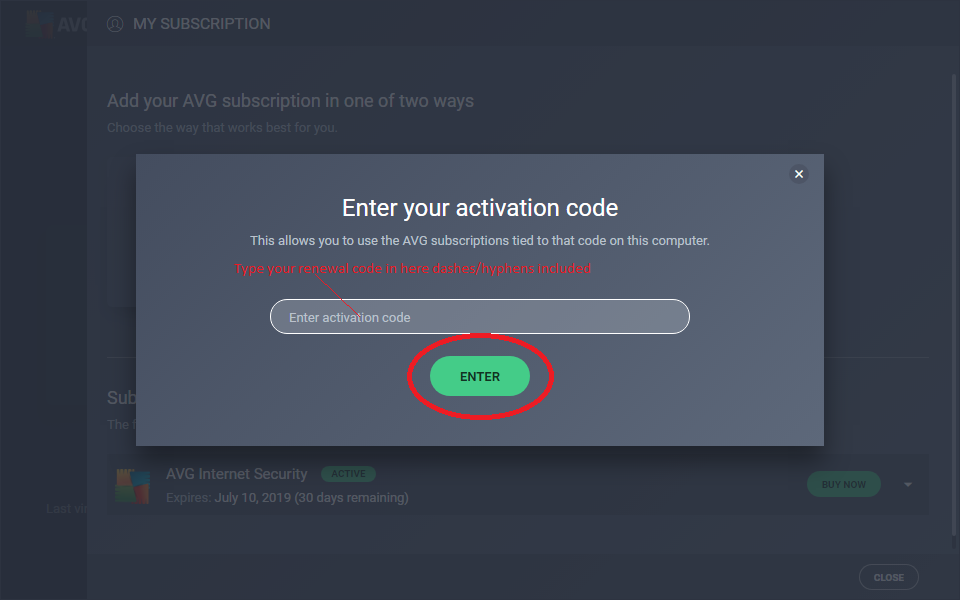 Figure 5: Activation code insertion window
Figure 5: Activation code insertion window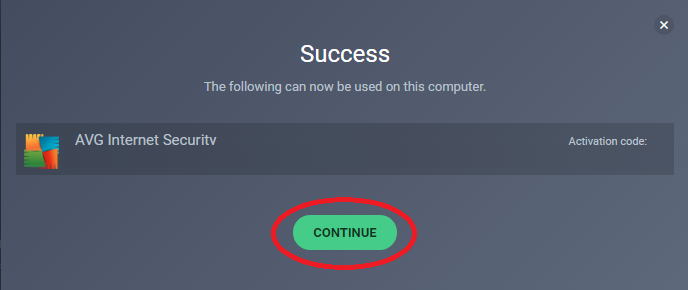
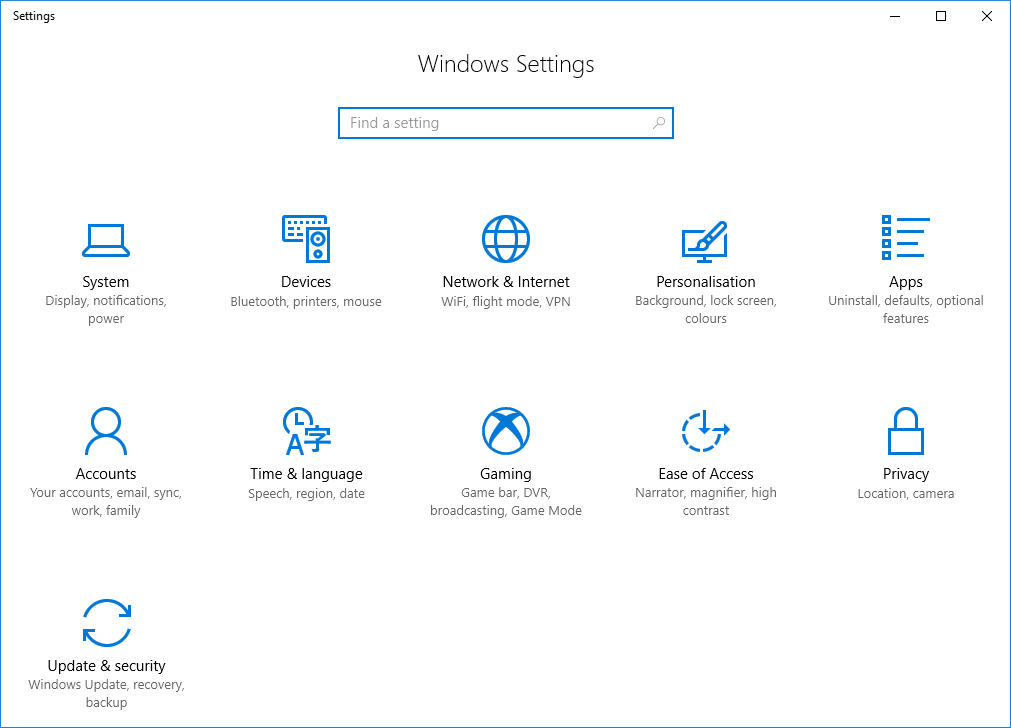
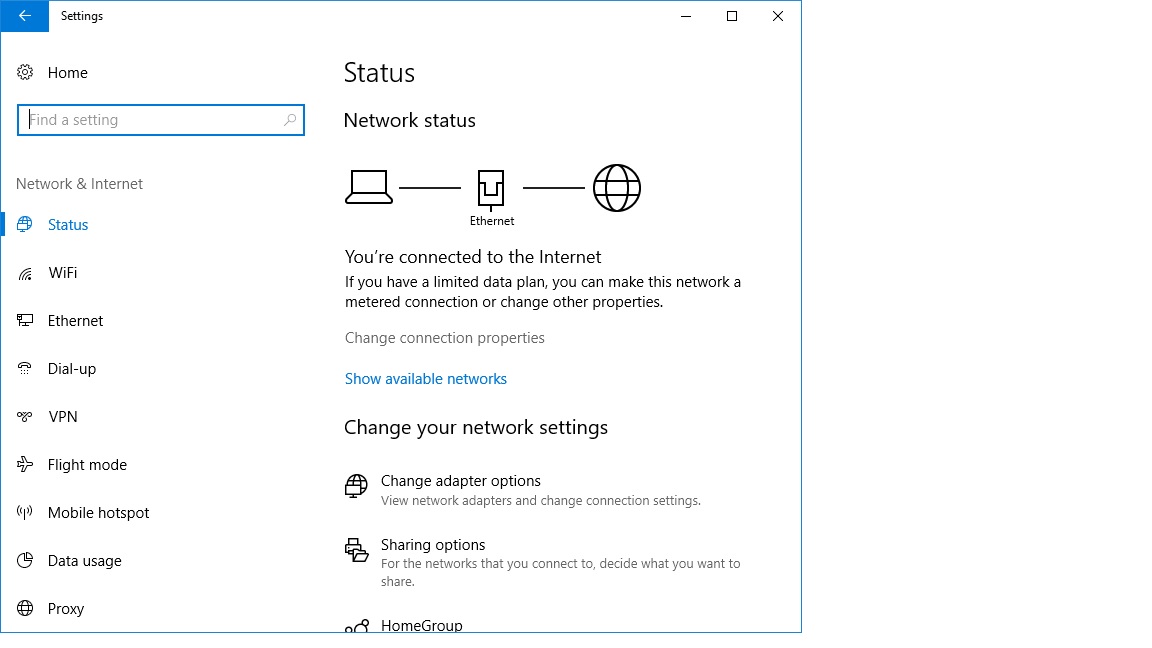
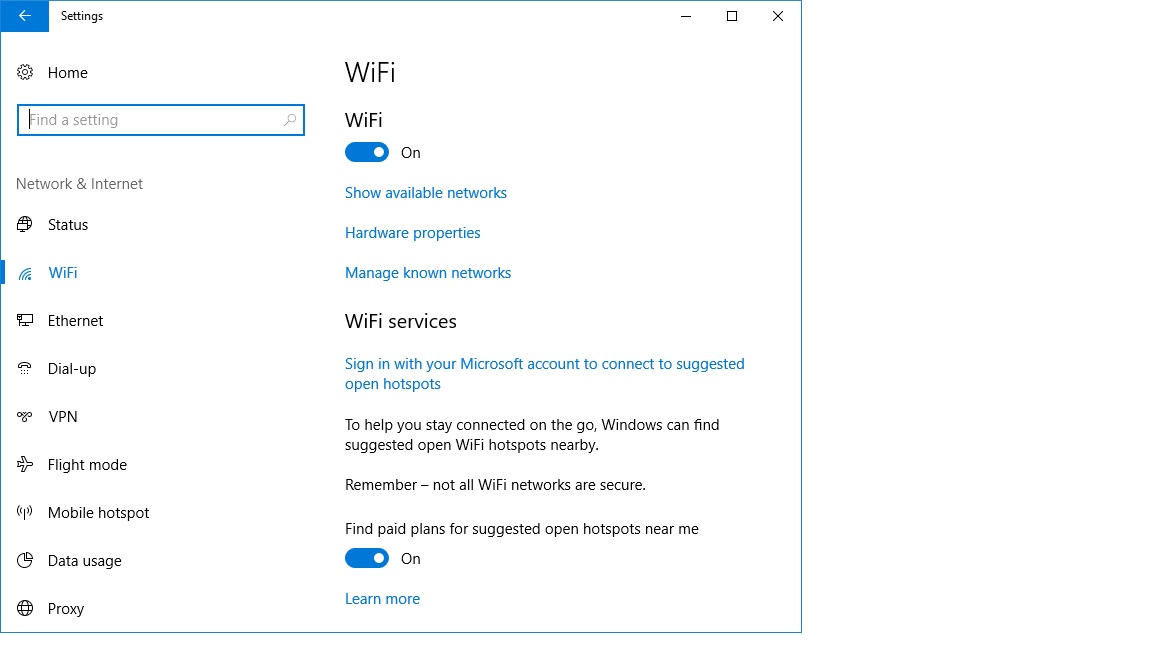
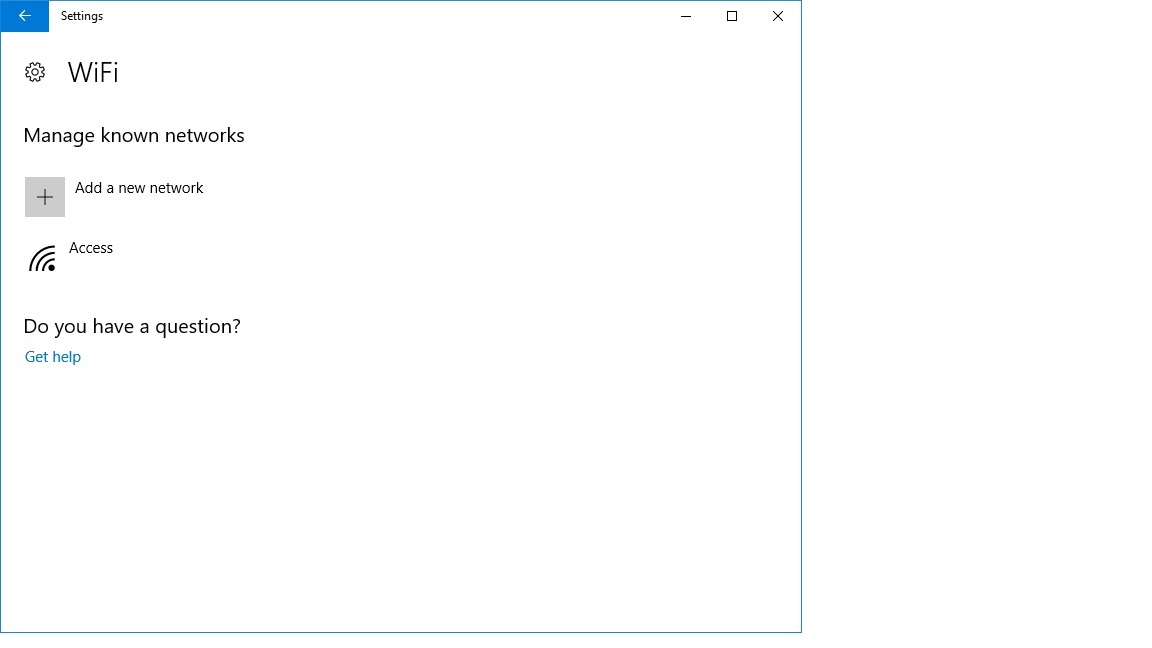
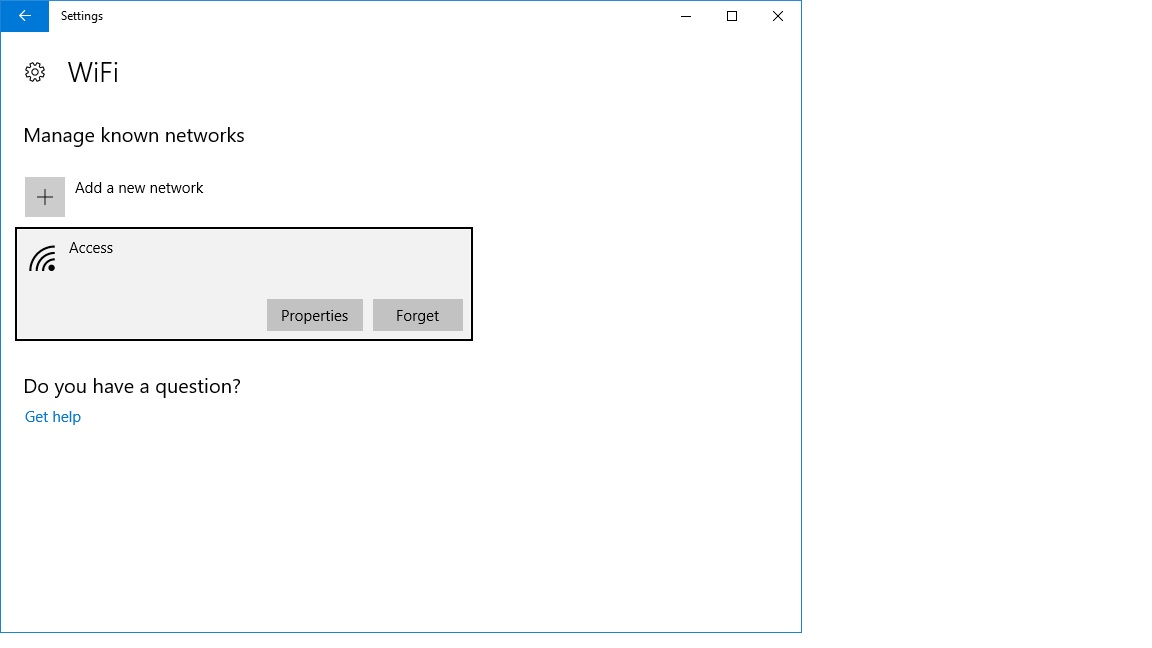
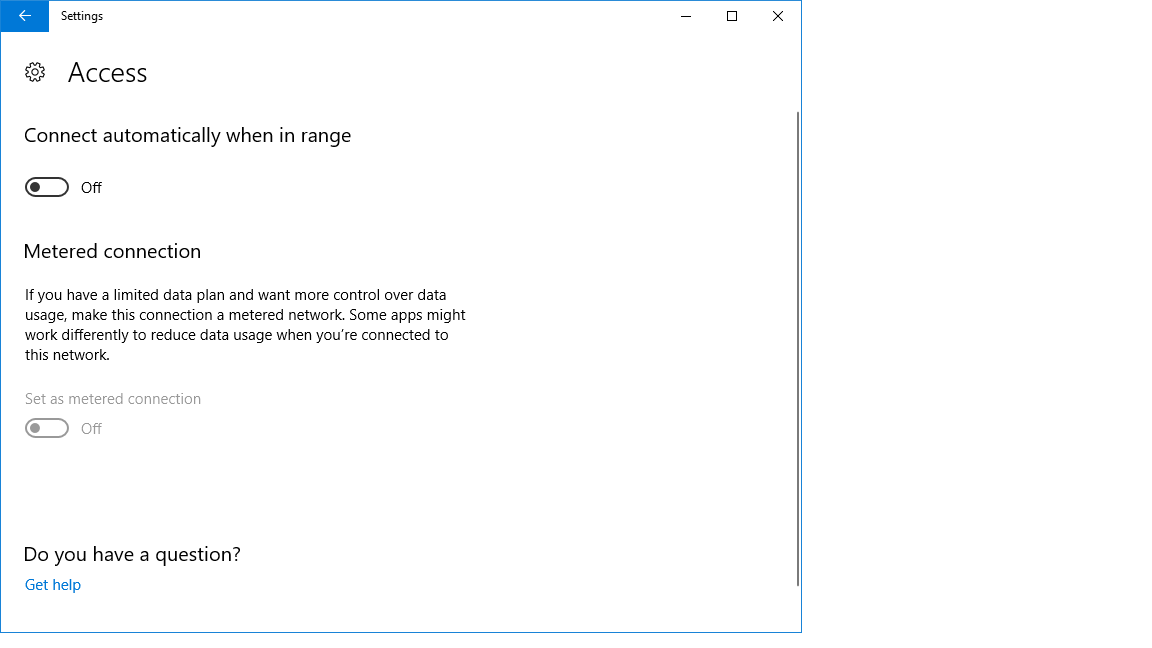
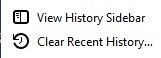 After you have done this you will get the selection for how much history you want to clear, usually this will be Everything:
After you have done this you will get the selection for how much history you want to clear, usually this will be Everything: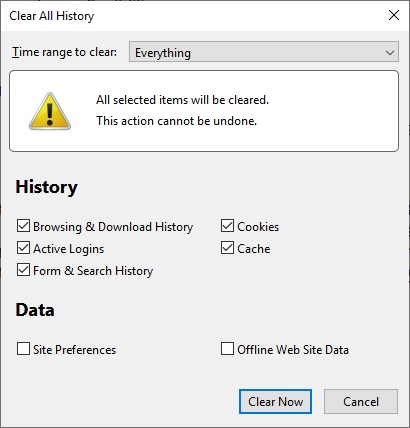 .
.