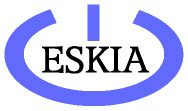How do I copy and paste?
Copy and paste can be done in several ways but the easiest ways are:-
Highlight the section you want to copy by pressing your left mouse button and dragging over the area you want to copy.
Then you can select the edit menu and click copy. Move to the location you want to paste and select the edit menu again and paste.
The alternative method is after you have selected the objects you want to copy press the 'Ctrl' or 'Control' button on your keyboard and press the 'C' key while holding the Control key, this will copy the object. When you have moved tot the location you want to paste the object press 'Ctrl' or 'Control' key and the letter 'V' this will paste the object.
Copy and paste works on text in a Word document, a web page Excel spreadsheet or any text that you can select. It also works on files so if you want to copy a file to a memory stick this can be done in the same way.
Highlight the section you want to copy by pressing your left mouse button and dragging over the area you want to copy.
Then you can select the edit menu and click copy. Move to the location you want to paste and select the edit menu again and paste.
The alternative method is after you have selected the objects you want to copy press the 'Ctrl' or 'Control' button on your keyboard and press the 'C' key while holding the Control key, this will copy the object. When you have moved tot the location you want to paste the object press 'Ctrl' or 'Control' key and the letter 'V' this will paste the object.
Copy and paste works on text in a Word document, a web page Excel spreadsheet or any text that you can select. It also works on files so if you want to copy a file to a memory stick this can be done in the same way.